So I created a new background for my desktop! I have been having so much fun with digital scrapbooking...I only wish I had found it years ago! Now I can create a mini scrapbook page to have as the wallpaper on my computer rather than just a picture. It comes in handy more now since I have 2 kids and getting that perfect picture of them both in the same photo gets tricky! I love how this wallpaper came out...of course it's even cuter with my babies! But since you probably don't want my babies as your background I have a plain one for you! And best of all it's a freebie :) If you do download it I would love a quick comment just so I know you liked it! Have a good day, tomorrow some Easter quick pages!

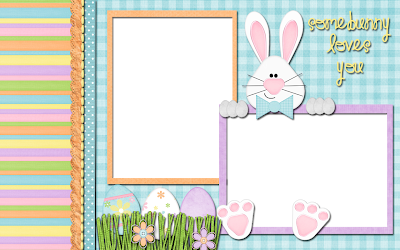
Link to download:
http://www.mediafire.com/file/miy2ihdgnng/easter wallpaper.png
To use simply download the file, add your photos and save (remember where you saved it to!) Then right click on your desktop, click properties, click the desktop tab and then the browse button. Find your file and apply it!

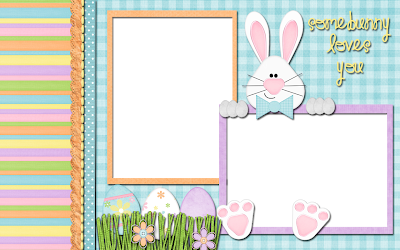 Link to download: http://www.mediafire.com/file/miy2ihdgnng/easter wallpaper.png
Link to download: http://www.mediafire.com/file/miy2ihdgnng/easter wallpaper.png





























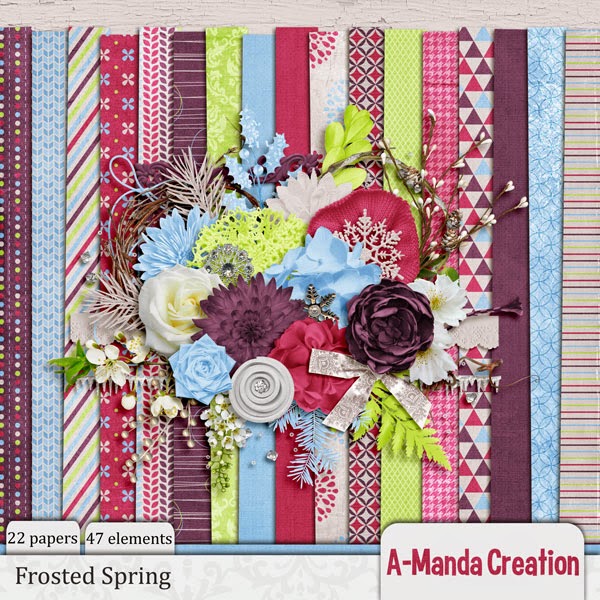

























This is so cute! Love it!
ReplyDelete